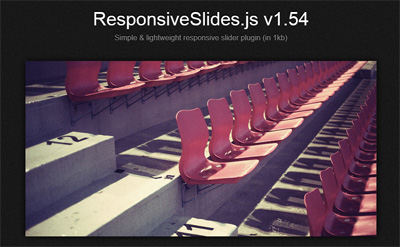この記事には広告を含む場合があります。
記事内で紹介する商品を購入することで、当サイトに売り上げの一部が還元されることがあります。
スマホの利用者が増加する中、ウェブ制作はスマートフォンを無視できません。
利用者の多いiphoneはフラッシュ非対応だけにスライドショーは押さえておきたいところです。
スライドショーの中でも軽量でブラウザーもIE6~と幅広くサポートしている
jQueryプラグイン「ResponsiveSlides」の設定方法です。
シンプルなスライドショーですので多機能ではありませんが、その分軽くて設定も簡単。
ダウンロードはこちら:
viljamis/ResponsiveSlides.js
実際に使うのはこのファイルだけです。
responsiveslides.min.js
responsiveslides.css
head(ヘッド)内の設定1:jQueryとプラグイン、スタルシート(responsiveslides.css)を呼び込む。
<link rel="stylesheet" href="responsiveslides.css"> <script src="http://ajax.googleapis.com/ajax/libs/jquery/1.8.3/jquery.min.js"></script> <script src="responsiveslides.min.js"></script>
head(ヘッド)内の設定2:スライドショーのフックアップの設定。
<script>
jQuery(function() {
$("#slides").responsiveSlides({
maxwidth: 800
});
});
</script>
一つの画像の表示時間(timeout)や画像と画像の切り替わる時間:フェード(speed)の速度を変えたい場合。
<script>
jQuery(function() {
$("#slides").responsiveSlides({
timeout: 9000,
speed: 1500,
maxwidth: 800
});
});
</script>
WoordPressへ組み込んだがうまく動かなかったために以下のように修正。
修正後は問題なく表示されます。
なお、WPではspeed:3000以上にすると動かなくなる症状がありますので
ご注意ください。正直、視覚てきにも3000以上にする必要もないです。
<script>
$(function() {
$(".rslides").responsiveSlides({
timeout: 9000,
speed: 1500,
maxwidth: 800
});
});
</script>
Add Markup:body部に表示させたい画像を下記のように記入し設定します。
( img要素にa要素でリンクも出来ます。 )
<ul class="rslides"> <li><img src="1.jpg" alt=""></li> <li><img src="2.jpg" alt=""></li> <li><img src="3.jpg" alt=""></li> </ul>
以上で設定は完了ですが、以下のようなオプション設定が可能ですのでお好みでカスタマイズしましょう。
$(".rslides").responsiveSlides({
auto: true, // Boolean: Animate automatically, true or false
speed: 500, // Integer: Speed of the transition, in milliseconds
timeout: 4000, // Integer: Time between slide transitions, in milliseconds
pager: false, // Boolean: Show pager, true or false
nav: false, // Boolean: Show navigation, true or false
random: false, // Boolean: Randomize the order of the slides, true or false
pause: false, // Boolean: Pause on hover, true or false
pauseControls: true, // Boolean: Pause when hovering controls, true or false
prevText: "Previous", // String: Text for the "previous" button
nextText: "Next", // String: Text for the "next" button
maxwidth: "", // Integer: Max-width of the slideshow, in pixels
navContainer: "", // Selector: Where controls should be appended to, default is after the 'ul'
manualControls: "", // Selector: Declare custom pager navigation
namespace: "rslides", // String: Change the default namespace used
before: function(){}, // Function: Before callback
after: function(){} // Function: After callback
});
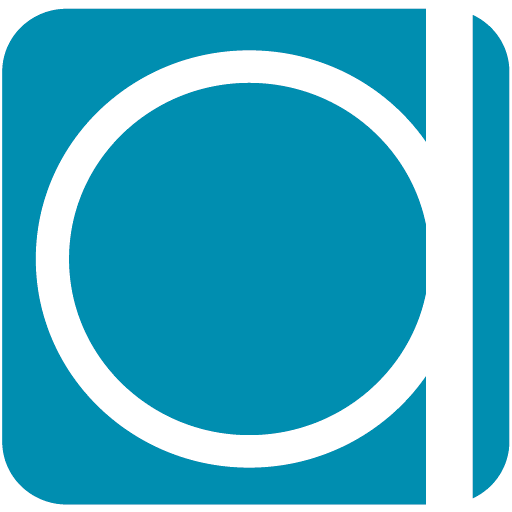 32ARTS
32ARTS