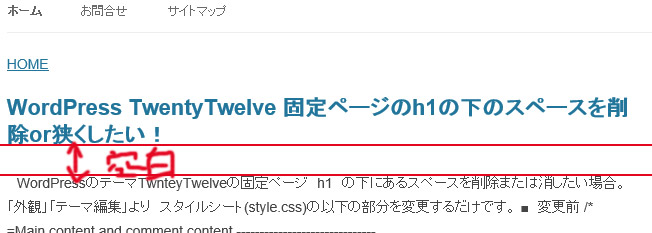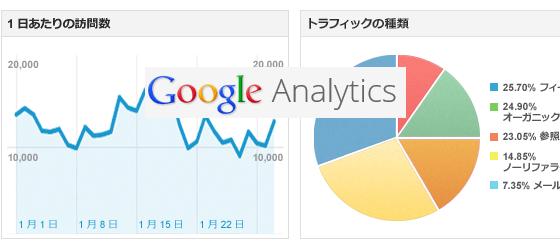この記事には広告を含む場合があります。
記事内で紹介する商品を購入することで、当サイトに売り上げの一部が還元されることがあります。
WordPressのテーマTwnteyTwelveの固定ページ h1 の下にあるスペースを削除または消したい場合。
「外観」「テーマ編集」より スタイルシート(style.css)の以下の部分を変更するだけです。
■ 変更前
/* =Main content and comment content
-------------------------------------------------------------- */
.entry-meta {
clear: both;
}
.entry-header {
margin-bottom: 24px;
margin-bottom: 1.714285714rem;
}
■ 幅(スペース)をディフォルト値より1/4 狭める場合。
/* =Main content and comment content
-------------------------------------------------------------- */
.entry-meta {
clear: both;
}
.entry-header {
margin-bottom: 6px;/*zono-custom 24px;*/
margin-bottom: 0.4285714285rem;/*zono-custom 1.714285714rem;*/
}
■ 幅(スペース)を消す場合。
/* =Main content and comment content
-------------------------------------------------------------- */
.entry-meta {
clear: both;
}
.entry-header {
margin-bottom: 0px;/*zono-custom 24px;*/
margin-bottom: 0rem;/*zono-custom 1.714285714rem;*/
}
以上です。
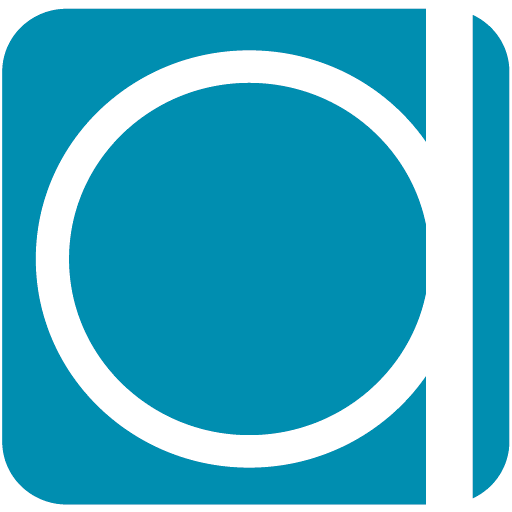 32ARTS
32ARTS