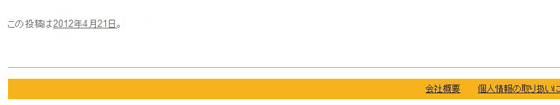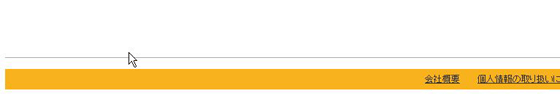この記事には広告を含む場合があります。
記事内で紹介する商品を購入することで、当サイトに売り上げの一部が還元されることがあります。
ビジネスサイト(ショップやコーポレートサイトなどのホームページ)のトップページの下部に
表示されている投稿日「 この投稿は〇〇〇〇年〇〇月〇〇日。」を削除する方法
※ テーマTwentyTwelveをベースにビジネスサイト化してますので、テーマによって若干
異なる場合があります。
「外観」から「テーマ編集」よりcontent.phpを以下のように変更します。
※ ブログ投稿の場合は表示させたいので、トップページのみを投稿日を表示させないようにしています。
変更前
<footer class="entry-meta"> <?php twentytwelve_entry_meta(); ?> <?php edit_post_link( __( 'Edit', 'twentytwelve' ), '<span class="edit-link">', '</span>' ); ?> <?php if ( is_singular() && get_the_author_meta( 'description' ) && is_multi_author() ) : // If a user has filled out their description and this is a multi-author blog, show a bio on their entries. ?>
変更後
<footer class="entry-meta"> <?php if ( is_front_page() ) : ?> <?php else : ?> <?php twentytwelve_entry_meta(); ?> <?php endif; ?> <?php edit_post_link( __( 'Edit', 'twentytwelve' ), '<span class="edit-link">', '</span>' ); ?> <?php if ( is_singular() && get_the_author_meta( 'description' ) && is_multi_author() ) : // If a user has filled out their description and this is a multi-author blog, show a bio on their entries. ?>
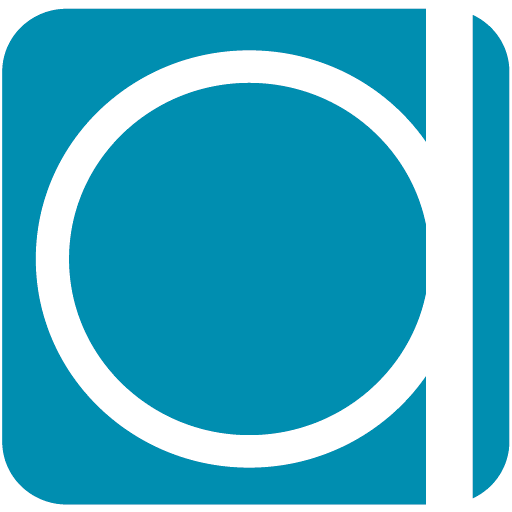 32ARTS
32ARTS